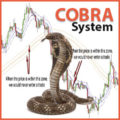High accuracy “Forex Volty Channel MT4 Trading with MACD EMA Filter” – The Volty Channel indicator is a trend following “leading” indicator for Metatrader 4.

The Volty Channel indicator draws blue and red dots above/below the currency price. A red dot means a SELL opportunity while a blue dot means a BUY opportunity.
MACD with EMA (MT4) indicator is a trend and momentum filter.
- Time Frame: M30 or higher
- Currency Pairs: Any
MetaTrader Trading Indicators
- Volty Channel Stop
- Step One More Average
- MACD with EMA
The VoltyChannelStop MT4 custom indicator is built on the Moving Average and the Average True Range (10) also known as the ATR MT4 indicators. This blend means this indicator is a perfect companion for all strategies.
How to install “Forex Volty Channel Stop MT4 Trading System with MACD EMA Filter“
- Download “ForexWOT.Com-VoltyChannelStopTradingSystem” (Zip/RAR File).
- Copy mq4 and ex4 files to your Metatrader Directory …/experts/indicators/
- Copy the “ForexWOT.Com-VoltyChannelStopTradingSystem.tpl” file (template) to your Metatrader Directory …/templates /
- Start or restart your Metatrader Client.
- Select Chart and Timeframe where you want to test your forex system.
- Right-click on your trading chart and hover on “Template”.
- Move right to select “ForexWOT.Com-VoltyChannelStopTradingSystem” trading system and strategy
- You will see “Forex Volty Channel Stop MT4 Trading System” is available on your Chart
BUY Rules

- Volty Channel Stop: Blue line
- Step One More Average: Blue line
- MACD with EMA:
- Green histogram
- White line > yellow line
SELL Rules

- Volty Channel Stop: Red line
- Step One More Average: Red line
- MACD with EMA:
- Red histogram
- White line < yellow line
Trading NOTES
Initiate an exit or a take profit if the following conditions are met:

- Exit BUY: If a red dot of the VoltyChannel indicator forms above the candlesticks, it indicates a reversal and as such an exit or take profit trigger is most appropriate at this point.
- Exit SELL: If the VoltyChannel custom indicator forms a red line above the price bars, it denotes price pressures to the downside i.e. bears market.