Easy Support Resistance Tools. Support and resistance breakout is the most reliable or at least one of the most reliable trading methods. The reason is that when a support or resistance is broken, it will work as a resistance or support, and so, it will make a barrier against the price that doesn’t let the price go against us and hit our stop loss.
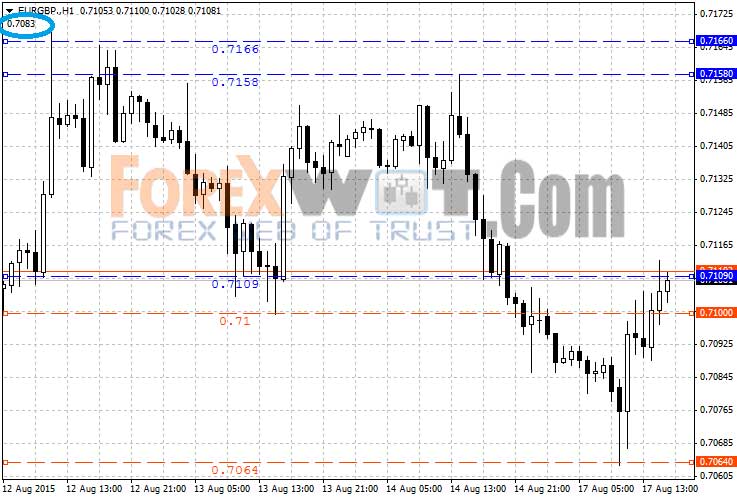
It means, our positions will have less risk if taken based on the support/resistance breakout, because the broken support or resistance will protect our stop loss. Of course, it is always possible that the price breaks above or below the broken support/resistance during the retesting, and this is something that happens sometimes.
In spite of this, still support/resistance breakout is more reliable, because you know that after the breakout there is a barrier in front of the price that resists and doesn’t let the price hit the SL in most cases.
Put your mouse cursor where you need to create a line and push “A” key (if you keep the default key), the line will be created automatically, you can do it as many times as you need.
The lines are drawn with the color and style you choose in parameters.
By default, when the price crosses a line you will receive an alert, or a smartphone notification as you like.
- This tools helps you create horizontal lines by just pushing one key on the keyboard, the line will appear at the mouse position.
- You can create as many lines as you want.
- You can choose two colors, one for the support line and the other for the resistance line.
- You can delete easily the last line by A key stroke, you can delete as many lines as you want.
- You can choose to set alarm, when a support or a resistance line is crossed, the indicator will send an alarm on the screen or to your smartphone if you have activated push notifications.
- You can use the same windows to see different chart, the indicator automatically hides support and resistance from other symbol and show it again when you come back to the first symbol.
- The color of the line is automatically chosen, if it’s over the market price, it gets a resistance line color, if it’s under the market price, it gets a support line color.
- At the top left corner you can see the price at the cursor position.
extern string LineHorizontal=”A”; //Key that can be used to create a line
extern color LineResistcolor=clrDodgerBlue; //Color of resistance line
extern color LineSupportcolor=clrDarkOrange; //Color of support line
extern string DeleteLastLine=”X”; //Key that can be used to delete the last line
extern bool AlarmCrossWhithAlert=True; //Send an Alert box in MetaTrader
extern bool AlarmCrossWhithPushSmartphone=False; //Send a Notification to your smartphone
extern ENUM_LINE_STYLE LineStyle=STYLE_SOLID; //The style of lines
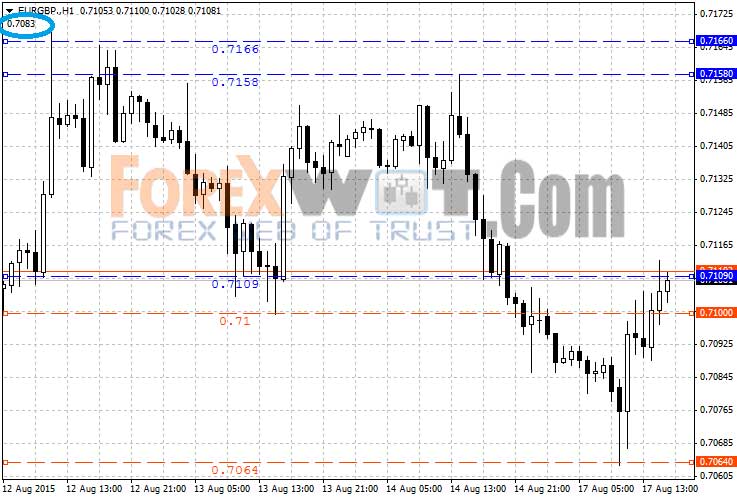
In the blue circle, you can see the price at your mouse cursor position. The line have been created in few seconds, the style and the color are changed automatically.
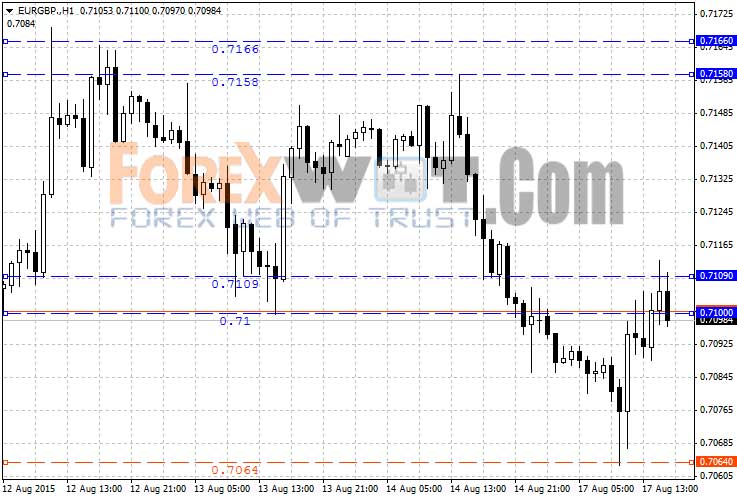
In this example, you can see that the line 0.71 has color change when the price goes under, and an alert have been send via MetaTrader alert box. But you can choose to have smartphone notification or both.
If you have other idea, you can share it.




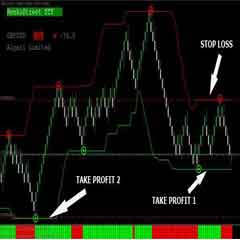



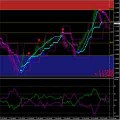


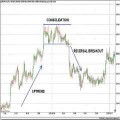
Good day
Good indicator but i can only draw one line,
WHY?