High accuracy Bollinger Bands Stop Trading with “Forex Trend BBSTOP System” – The BBStop indicator (Bollinger Bands Stop line) is a trend indicator. When the price is over the blue curve, the trend is bullish or bearish if the price is below its red line.

If you do not know where to place your SL (Stop Loss) of the trade Bollinger Bands Stop Indicator is the right place for you!
- Time Frame: M5 or higher
- Currency Pairs: Any
- BBSTOP
- ForexTrend
- RSI
- GMACD
BBSTOP is built with Bollinger Bands phases and act pretty much like a Supertrend.
The BBSTOP line can also be used to determine the stop loss when you jump in a trend given by its signals (drawn with big “bullets” on chart).
- Download “ForexWOT.Com-BBStopTrendSystem” (Zip/RAR File).
- Copy mq4 and ex4 files to your Metatrader Directory …/experts/indicators/
- Copy the “ForexWOT.Com-BBStopTrendSystem.tpl” file (template) to your Metatrader Directory …/templates /
- Start or restart your Metatrader Client.
- Select Chart and Timeframe where you want to test your forex system.
- Right-click on your trading chart and hover on “Template”.
- Move right to select “ForexWOT.Com-BBStopTrendSystem” trading system and strategy
- You will see “Forex Trend BBSTOP Trading System” is available on your Chart

- BBSTOP: Blue lines
- ForexTrend:Blue histogram
- RSI: Upward and above level 55
- GMACD: Main Trend is UP

- BBSTOP: Red lines
- ForexTrend: Red histogram
- RSI: Downward and below level 45
- GMACD: Main Trend is DN
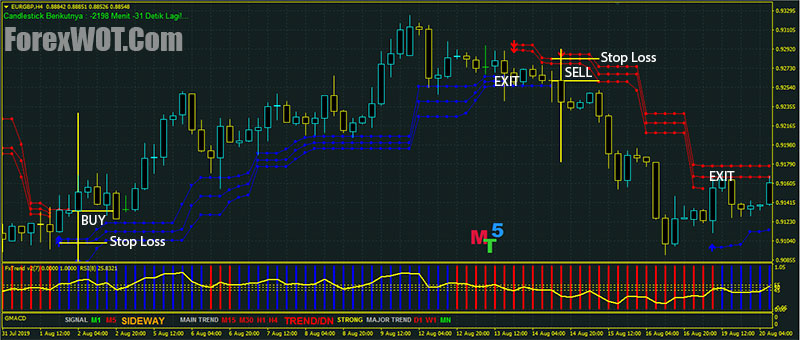
Bollinger Bands Stop Indicator will show you where you should place your SL when entering the trade.
Additional to that it will show you how to use it as a trailing stop.
If following Bollinger Bands Stop Indicator with your SL then you have a grater chance to not get whipsawed and to take the most amount of profits before the trend reverses.
[sociallocker]
[/sociallocker]


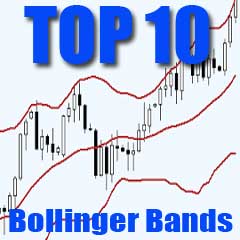

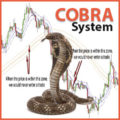







good
good strategy