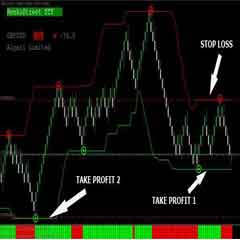Creating Forex Renko Chart – You can not install the renko system in the Market Closed. Saturday and Sunday. Wait till Market active on Monday-Friday.
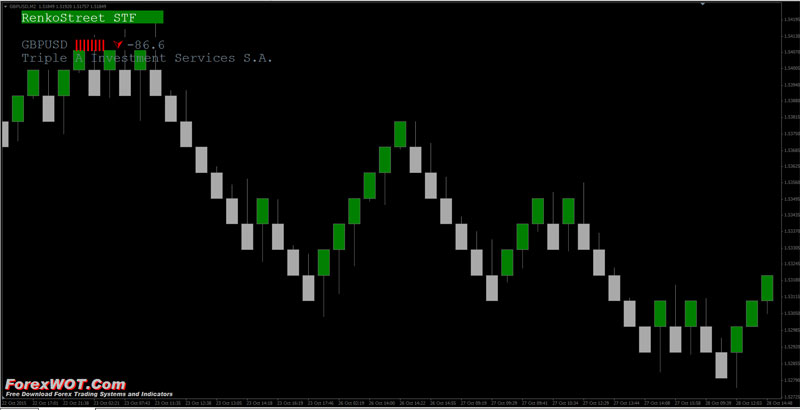
FREE DOWNLOAD Renko Street Moving Averages Trading System and Strategy – Here is download link and tutorial How to Trade Forex Successfully Using Renko Charts.
1.Extract file .RAR
2. Open your MT4 then click Files -> Open data Folder.
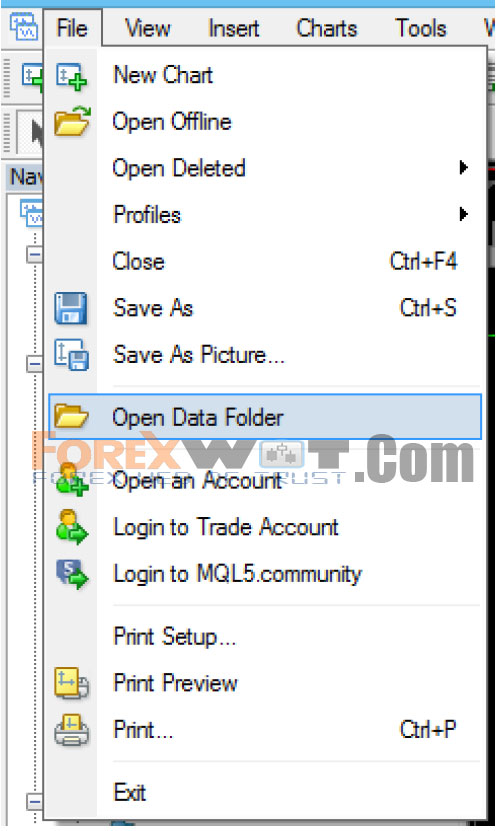
3. Place file templates into folder Templates.
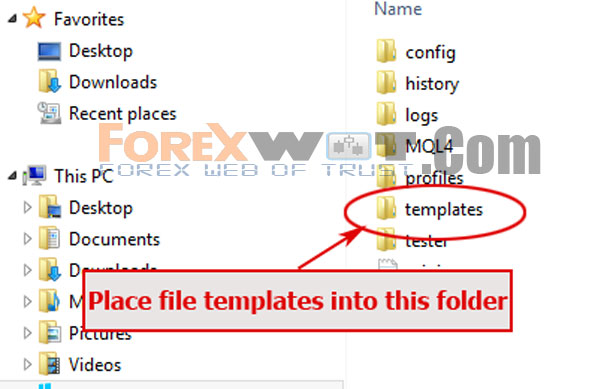
4. Find folder MQL4 then open this folder.
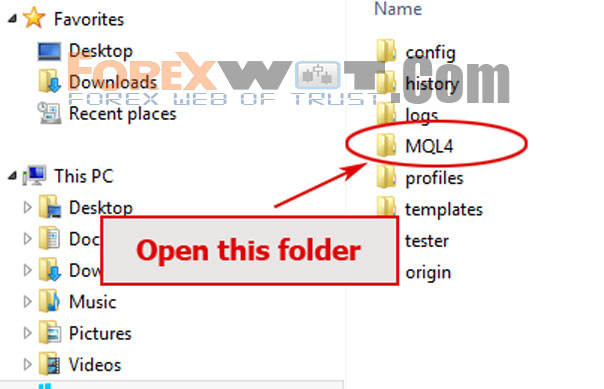
5. Place file Indicators into folder Indicators, Expert into Folder Experts.
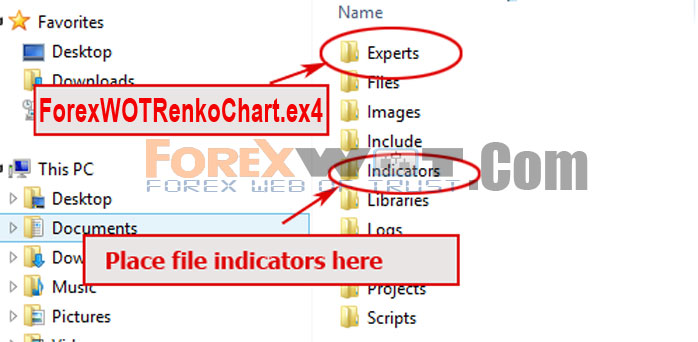
7. Restart your MT4.
8. Open your preferred pair,e.g: EUR/USD, select TF M1.zoom out,turn off chart shift and auto scroll. Click and hold button “Home” on your keyboard to download data history.
9. Attach ForexWOTRenkoChart to chart ..wait till you see notification at top-left and top-right of your chart.
10. Click File -> Open offline, select EUR/USD M2 -> Click Open.
11. Select Template of ForexWOT-RenkoStreetMA then Load Template to chart.
12. You are ready to trade.
For more details how to trade use Renko Chart, please refer to this Renko Street Moving Averages Trading Strategy – Now You can learn How to Trade Forex Successfully Using Renko Charts.